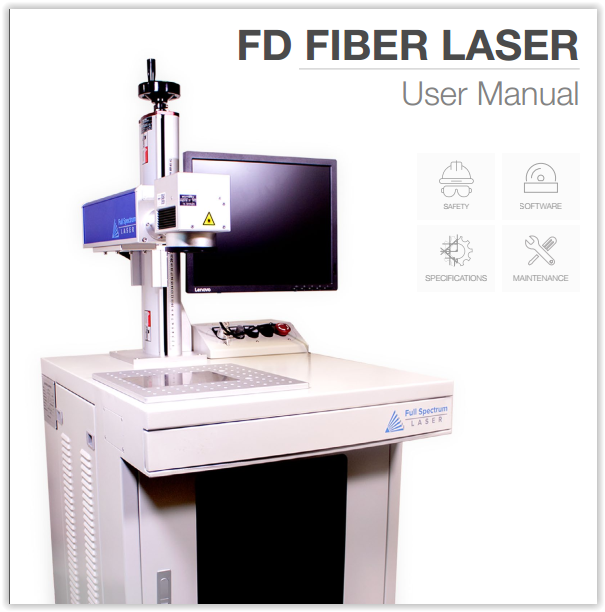We build, quality test and ship our laser cutters to places across the globe and to thousands of happy customers, every day. That said, there are instances where a machine is mistreated in shipping; or even the case of a machine needing some extra love and attention after some extended use. When this happens, Full Spectrum Laser wants to make everything right. To best facilitate technical support, we have created some tips and reminders that will maximize your time and efforts to return your laser cutter to optimal performance.
When you purchase a Full Spectrum Laser machine, you have 30 days to use it, push it, test it and generally give it all you got for peak performance. If anything isn’t right, we will fix it. This will require some communication as we try to isolate the issue and determine the best solution. In rare cases, this means we completely replace the machine, but often, there are quicker solutions that don’t require reshipping the entire laser cutter. During this time, you are top priority for customer support so that you can get to your projects as quick as possible. This includes live support on the phone, if needed.
Months 2-12
After the first month, and up to the first year, your machine is covered by our best-in-the-business warranty. At this time, we have passed the first 30 days and your laser cutter should be humming along. If issues occur past this first month, up to the first year, chat and email support are readily available with your warranty fully active. At this stage, it may take a little longer to isolate and determine the issue. Customers can speed this process up by having a detailed work log showing where the error is occurring, as well as pictures or video showing the problem. Our online ticket system will guide you on how to best describe your problem for the fastest response. If live phone support is deemed necessary, we will contact you at no extra charge.
Extended Warranty
Beyond the first year, normal usage can create the need for replacing some parts or general wear that requires extra attention. Those with an extended warranty receive the same benefits of the first year warranty. Those that do not have the extended warranty can still receive full customer support, primarily through chat and email. Once again, being as detailed as possible, with pictures and video, greatly speeds up the technical support process.
Check Your User Manual
Your Full Spectrum Laser comes with a downloadable user manual specific to your machine. Manuals are illustrated guides to all aspects of operating your laser including safety protocols, unboxing instructions, assembly, usage, maintenance and warranty information. Chances are, what you are looking for is in your user manual. Download your user manual from our support page at https://fslaser.com/Support. It is a simple PDF file that you can add to your cell phone or tablet for easy access, anytime.
Online Troubleshooting and Self Support
The goal of technical support is to fix your issue and get you back to work as fast as possible. Often,this process can be done faster without direct contact with a technical support representative. We offer numerous methods of self-troubleshooting starting with our online FAQs, which cover the most common issues operators tend to have. There is an FAQ for each machine, so customers can pinpoint their solution quickly. For those looking for more in depth tutorials, our Youtube page is full of informative video walkthroughs. Utilizing our online support options will usually lead you to a quick and easy solution. If not, out technical support representatives are ready to help.
Contact Technical Support

Sometimes you just need personal support and we are here to help with the best customer support in the industry. You can contact FSL technical support via email, Monday through Friday, from 8am to 5pm (PST), at support@fslaser.com. But wait, you need help fast! Here is how to maximize the efficiency of our technical support team.
- When contacting technical support, identify yourself and your machine. Having your Sales Order Number will also greatly speed things up. If you are within the first 30 days of purchase, be sure to tell us, as we will prioritize your needs. This is also true for issues under warranty. If you are contacting us for an organization, please state who the actual purchaser was.
- Write a description of the issue. Be as detailed as possible when describing the problem. What is happening? When does the issue occur? What steps lead up to the problems you are experiencing? Keeping a work log can be very helpful in pinpointing when and where something went wrong. You can also mention any prior steps you took to fix the issue, such as online support options. This will seriously reduce time consuming back and forth communication and get straight to the heart of the matter.
- Add pictures and/or video of the problem happening. The more pictures the better, and video is better than pictures. When we can see what you see, it greatly speeds up the process of identifying the issue. We recommend you attach these images and videos using the Google Drive link option when you compose your email.
Ultimate No Stress Support Packages
For those that just want the ultimate support option, we offer home installation packages and one-on-one training that takes all the stress out of setting up, operating and maintaining your laser cutter. This service grants you top priority for any issues and gives the added peace of mind that nothing will slow down your business operations.
We Have You Covered
Understanding these options can greatly increase time and efficacy in solving your issues and can stand as a record of your service history. We are dedicated to offering the best technical service and customer support in the industry and thank you for your patronage.