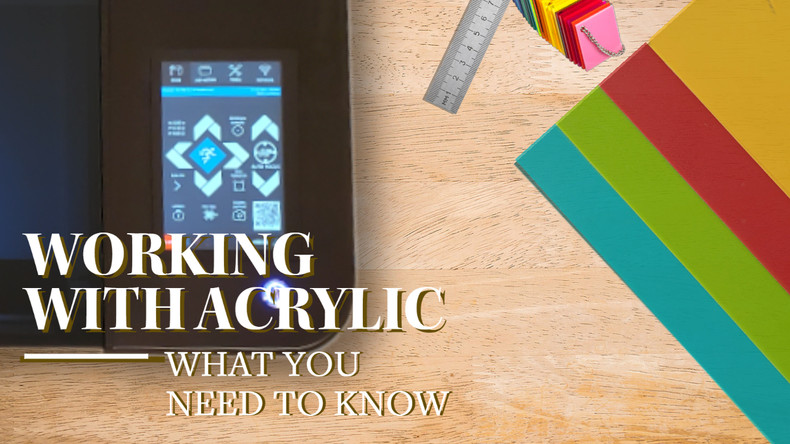There are many materials that are safe to use with a laser cutter and engraver. There are many types of plastic that come in forms that are a convenient fit for any laser, whether it's a desktop laser cutter or an industrial laser cutter, though not all of them are safe to use as they can produce harmful gasses when heated or burned. Laser engraving on acrylic is safe, and CO2 lasers are amazing acrylic cutting machines. While acrylic may have a strong smell when cut, if you have your fume extraction set up properly, there will be nothing that can harm you or your machine. Information about acrylic will be outlined below for you to utilize and get the best results.
Laser Engraving on Acrylic: Properties
Origins: Acrylic (Polymethyl-Methacrylate or PMMA) is a thermoplastic which is produced in a wide range of colors and degrees of transparency. While there are many plastics that must never be used with a laser, Acrylic is safe to use and it works very well with CO2 lasers.
Rigidity: Acrylic plastic has a high impact strength, but it can be brittle when it gets cut into strips that are too thin. The thicker the acrylic, the more rigid it will be. Acrylic is also known as “Plexiglass” which is known to have a high impact strength.
Durability: The weatherability of acrylic is high in most conditions, but it may warp and colors may fade or change when exposed to the UV rays of the sun. This will vary depending on the color and manufacturer.
Quality Manufacturing: There are acrylics made for laser cutting and laser engraving on acrylic that are of high quality and readily available. Many manufacturers and distributors list acrylic specifically as 'laser-able' goods (example: Johnson Plastics -- click on the link to get 10% off materials).
Best types of Acrylic for CO2 Lasers

Cast Acrylic: Best for engravings as it leaves a smooth, shiny edge on vector cuts, a distinct “frosty” look with engravings and has great optical qualities. On the down side, cast acrylic can be uneven and it is more expensive than extruded acrylic. Cast acrylic looks more pure and effectively reacts with lighting, producing a glow (especially when edge-lit).
Extruded Acrylic: Cheaper than cast acrylic, with no change in engraving color. In addition, because of the way it is manufactured, extruded acrylic is much more consistent in thickness and flatness.
Manufacturing Brands: There are various proprietary brands of acrylic. Before using any of these brands, check with the manufacturer or consult the Material Safety Data Sheet (MSDS). Some may contain additives or color dyes that are not safe for laser cutting.
Acrylic Considerations
Fumes: While not lethally toxic or harmful to your machine, as with PVC, acrylic vapor can still give off unpleasant odors and can cause irritation. For those sensitive to strong smells it may cause some discomfort. Always use an appropriate exhaust system.

Masking: Acrylic often comes with thin film protecting the acrylic. This should be removed in most cases, however, some leave the film on to protect the bottom of the piece while it is in the laser cutter, when rastering. You may get better results when cutting acrylic if you leave the masking on your material while it cuts. Always have spare sheets or scraps of acrylic on hand that you can test and experiment with so you can find out what results work best for your individual needs.
Lasers and Acrylic
As with wood, we want our acrylic to be as flat as possible, especially if we are going to assemble a box or other 3D project with slotting. Because material can vary in thickness, we recommend using calipers to get a precise measurement. Sheets of acrylic may not sit completely flat as well, causing focus issues with laser cutting and engraving. Using weights or clamps to hold your acrylic to the honeycomb is a perfect solution for warped sheets of acrylic. Also, be aware that acrylic can produce smelly fumes, though they are deemed safe for laser operators with proper exhaust systems in place.

Laser Settings
Your power, speed and other laser settings are going to vary depending on things such as thickness of the acrylic you are cutting. Even the wattage of your laser and the local environment can affect settings. Because of this, instead of giving arbitrary settings, we recommend doing a materials test on a piece of scrap acrylic or in an unused corner of your project material.
Laser Cutting of Acrylic
Cutting acrylic is pretty straight forward. Like wood, it will create a contrast on the edges. Experiment with different power levels to produce different results on the cut edges. If you use a little higher power, it will slightly melt the edge and give it a smoother, more glass-like appearance.
Laser Engraving on Acrylic
Settings can have a lot of effect on outcome when laser engraving on acrylic. Results can range from a slightly sparkly (low power) to a thicker frosty look (more power and depth). Acrylic can also be purchased with layers that reveal a second color when engraved, creating vivid color combinations.
Laser Marking on Acrylic
Marked acrylic is high detail and works well with slower speed settings. Lower your power settings until you get the desired results. Our material test file for raster engraving can help you determine the point where the laser just marks the surface of the material instead of engraving depth, and will save you from having to do a lot of guess-work.

Acrylic Finishing Tips
When it comes to cleaning use only a non-abrasive cloth, such as a microfiber cloth. Press lightly and use a mild soap and water mixture if needed. Avoid cleaning chemicals such as ammonia or solvents as this can cause micro-fracturing or shattering. For laser engravings, use a very soft bristle brush, like a toothbrush, and gently scrub the engraving under cold water. If you use hot water, it will risk warping the acrylic, and soap may have the risk of interacting with the freshly marked acrylic.
Wrap Up
Just like wood, acrylic is a very versatile material that works very well with CO2 laser systems. This article should give you an idea of where to begin and what to look out for so you can make amazing projects. As always, the best way to learn is to experiment and try for yourself. Acrylic may be a little more expensive than other materials, such as wood, so hold onto any scraps that may be useful for testing. Stay safe, and don’t be scared to make mistakes, since that is one of the best ways to learn and grow into a laser expert.
Full Spectrum Laser is a leader in laser cutting and laser engraving systems. Our systems range in size from desktop units and high-volume machines through industrial-grade production equipment. Our machines are running all over the world: from grade schools to National Labs, garage startups and many Fortune 500 companies. Contact us today to learn more.