If you are using our latest laser control software, RetinaEngrave 3.0, you already know it is fully compatible with both PC computers and MAC systems. To get the most out of the new software, we recommend using Google Chrome as the browser of choice, as it is the most compatible with RE3. That said, older versions of Google Chrome may need to be updated, in particular if you are rastering text fonts in RE3. This is a simple process and only takes a few seconds. Whether you are using a PC or a MAC, the process is the same. Follow these simple instructions:
- Open Google Chrome.
- Click the menu button (This button is represented by the three vertical dots in the top right of your Google Chrome window).
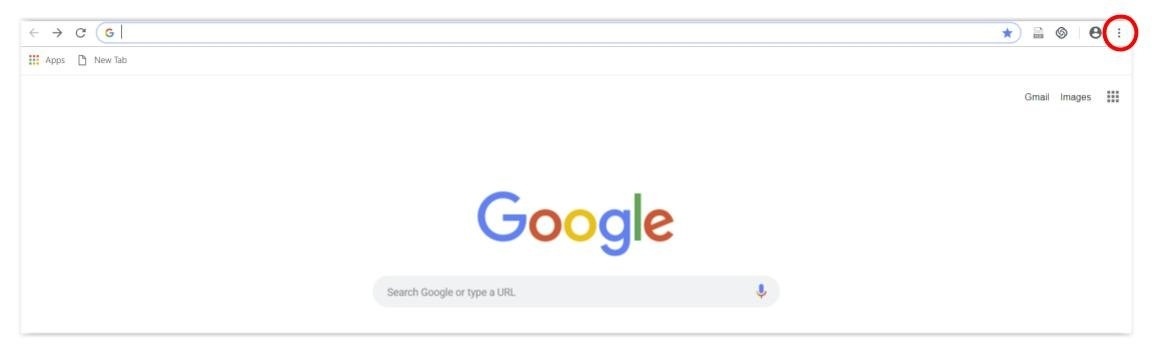
- Click “Help” near the bottom of the menu options screen.
- Click “About Google Chrome”.
- Wait until updates are complete.
- Relaunch Google Chrome.