
Stylish Sunglass Storage Stache
With the design of a roll top box in mind, this stylish storage space is sure to catch someones eye. Utilizing kerf bending, this case opens and closes to display, or disguise your glasses.

- Safety First: Ensure workspace is free of fire, electrical and other safety hazards. Be aware of all safety issues when cutting materials with a laser. Always have a fire extinguisher on hand
- Power on the laser and all of its components.
- Ensure that:
- The laser is powered and the boot up cycle begins on the screen.
- The cooling system is connected properly and water is flowing through the tube.
- The air compressor is powered and exhausting air to the laser head.
- The exhaust system is on and vented into a safe location. - Connect to RetinaEngrave 2.0 software using your machine’s touch screen to copy the software IP address into your favorite browser. The Wired IP address is displayed at the bottom of your touch screen.
- Import your design and adjust power and speed settings. Double check settings including the number of passes and cut order.
- Insert material into the laser bed. Use the focus tool to adjust to the top of the material. Focusing should be done each time a new material is introduced.
- Use the “Perimeter” function to ensure that the file will fit within the cutting area. Adjust accordingly.
- Run the job file. Do not leave a job running unattended.
CUT
Download the included files and import into the workspace. File 1 can be imported as raster and vector, while file 2 should be imported as vector only. Run each file as separate jobs and remove the components listed below.
COLOR
if you choose to paint or stain your pieces, it is preferable to do so before assembly.
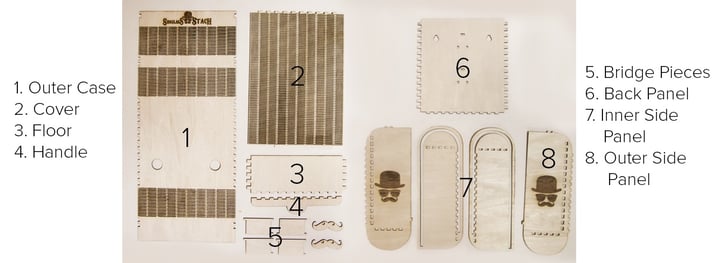

Assembly
Begin by assembling the side walls. Attach the inner walls to the corresponding outer wall pieces.

Pay special attention to the location of the notches and make sure these remain aligned.

Attach the notches of the back panel to the inside of one of the side panels.

Attach the structural floor panel so that the notches align with the side panel and the back panel.

Next, position the cover within the tracks so that the notched tabs are positioned in front of the frame.

Close this assembly by adding the second side panel to the notches. Pay special attention to the cover, and keep it positioned between both tracks.

Next, carefully roll the cover so that the holes on the back cover are exposed. Add glue to the bridge pieces, and attach them.

These will become the bridge of the nose to hold the sunglasses.

Add glue to the decorative mustache pieces, and attach them to the bridge pieces.

Roll the cover back up, so that the notched section is in the center of the two holders.

Next, flip this assembly over, and lie the back cover on top.

Add glue to these tabs, and wrap it completely around, and secure.

Lastly, add glue to the tabs on the cover, and attach the handle piece.
References
We hope that you were able to complete this project successfully without assistance. At this point, using your laser should feel comfortable, but if you'd like to refresh on the skills used in this lesson, revisit the original lessons below.
- Rastering
- Lesson 1
- Vectoring
- Lesson 2
- Box Joints
- Lesson 7
- Kerf Bending
- Lesson 8
