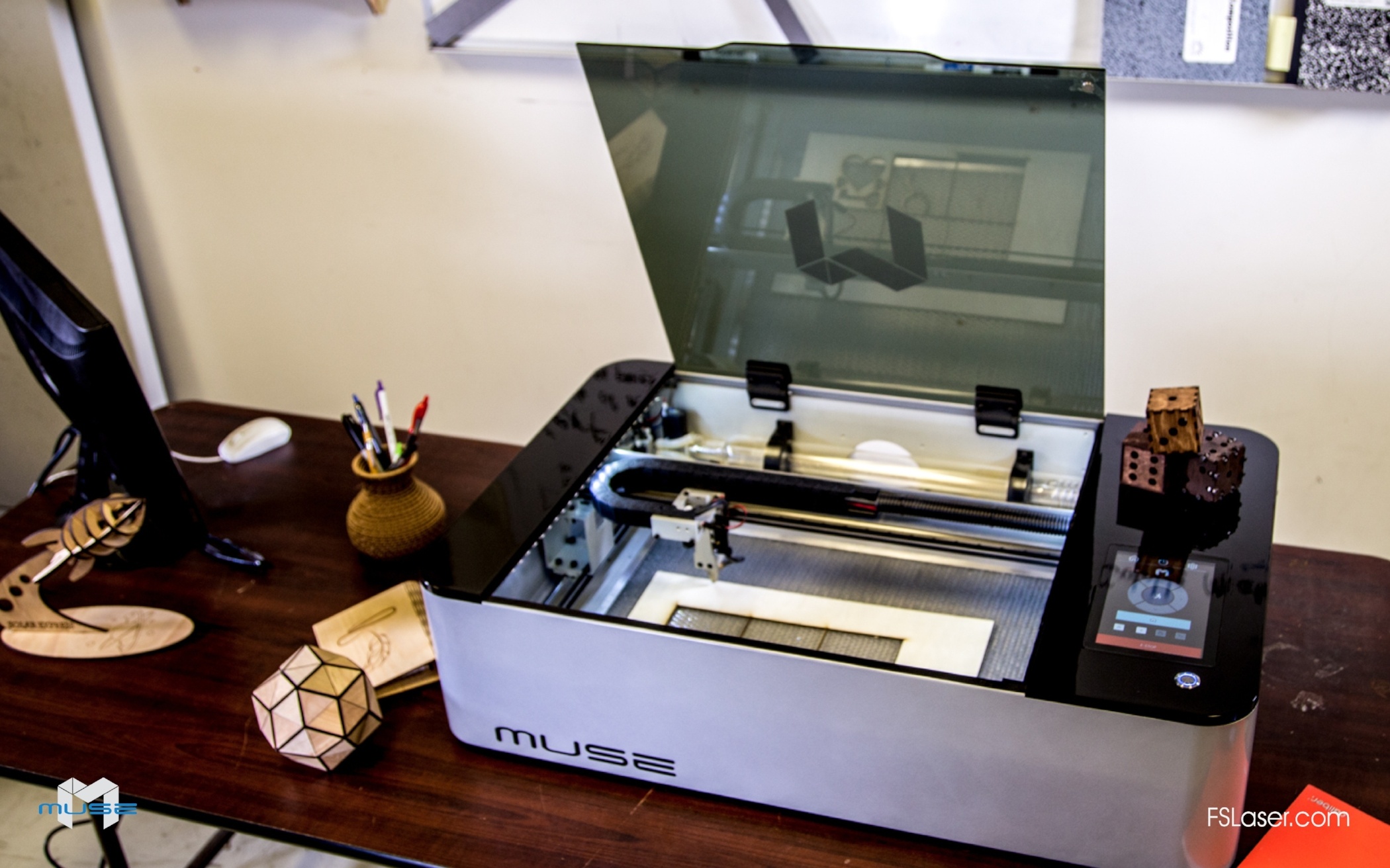This is part of series of blogs I will be posting on materials suitable for laser cutting and engraving. FOr this chapter, we will identify materials that should NEVER be cut with a laser.
Before you attempt to laser cut any material, you need to know exactly what it is and how it will react to a laser. Some materials, when heated, vaporize into gases that are highly toxic to humans or highly corrosive to the components of the machine. At best, using a banned material can ruin your machine; at worst, it can seriously harm the operator or those nearby.
|
NEVER GUESS IF A MATERIAL IS SUITABLE FOR A LASER Always check with the materials supplier, or check MSDSonline, to see if a material is suitable for laser cutting. In all cases, MSDS (Material Safety Data Sheet) is the authority on material properties and supersedes this blog. |
| SAFETY FIRST
Even with a quality exhaust system, some smoke, vapor or particles will escape from the laser system. It is NEVER acceptable to use banned material even with additional safety precautions, such as air filtered masks. |
The following materials are BANNED from use in a laser cutter, with no exceptions.
ALL MATERIALS CONTAINING CHLORINE
Many common products produce chlorine fumes when touched with a laser. The following slideshow lists materials that are banned from laser cutting.