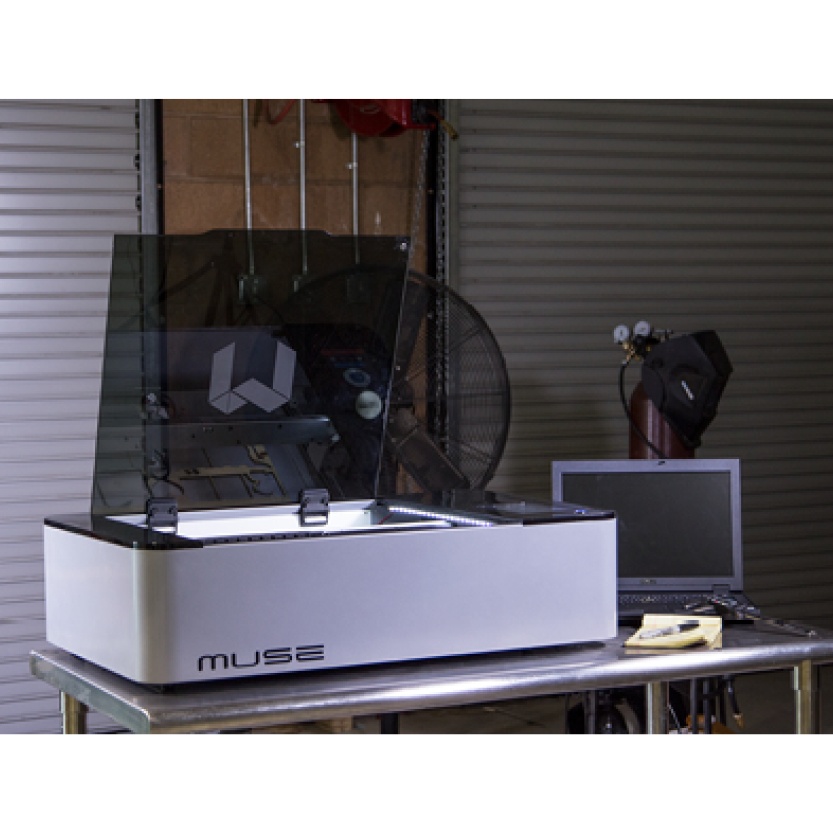Full Spectrum Laser is proud to announce that version 2.2 is now available for ALL RE3 users (Muse and Pro). Thank you for your support as we continue to make your user experience the best in the business.
**PLEASE NOTE**
-Updates are released in stages
-Not everyone receives the update at the same time
-Use your lasers as you normally would and over the next week you will get the update upon rebooting.
-If after a week you do not receive the update please contact support.
Support@FSLaser.com