Muse is designed to create the easiest, fastest workflow of any hobby laser on the market. For some, confusion comes when power, speed and other settings are required, often because the operator doesn’t understand how they differ depending on whether they are raster (engraving) or vector (cutting) settings. So let’s take a look at each one to better understand your laser settings. This blog will be a two-part series. First we will look at settings for engraving and in the next blog we will examine vector settings.
Muse Workflow: Laser Settings for Engravings
Tuesday, July 31, 2018
Top 5 Movie Lasers
Thursday, July 26, 2018
Muse Workflow: Placing Material
Friday, July 20, 2018
Muse is designed to create the easiest, fastest workflow of any hobby laser on the market. One example of this is how simple it is to properly position material in the workbed. When placing material into your Muse, you have two options for correctly aligning the material with laser head: relative positioning and absolute positioning. Let’s take a closer look.
Pro-Series Feature Accessory: The Chuck Rotary
Tuesday, July 10, 2018
Mark and Engrave Metals and More with Cermark by Johnson Plastics
Monday, July 9, 2018


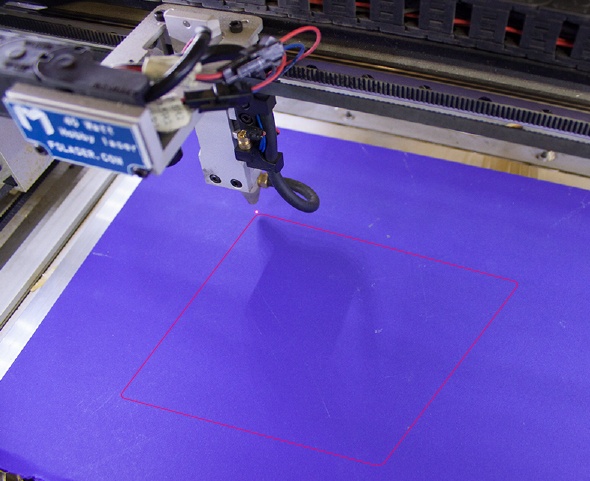
.png)
